If you’re running a small business in 2025, having a website is one of the smartest moves you can make. It gives you full control over your brand, builds trust with customers, and turns visitors into paying clients—something social media alone can’t do.
But here’s the problem—there are too many website builders out there. Everyone swears by a different one, and if you listen to the internet, you’ll just end up more confused. That’s why I’m breaking it down.
I’ve tested all the major players—WordPress, Webflow, Shopify, Wix, and Framer. Each one has strengths and weaknesses. Some are perfect for e-commerce, while others are built for design nerds who want pixel-perfect control.
This isn’t a fluffy, generic “best website builders” list. I’ll tell you exactly which platform works best for your business, based on real-world use cases. Let’s cut through the noise and figure out which one is actually right for you.
Quick Comparison – Which One is Right for You?
Now that we’ve covered the basics, let’s get into the real comparison.
WordPress, Webflow, Shopify, Wix, and Framer all serve different purposes, and choosing the right one depends on what you need.
Are you building a blog? Running an online store? Showcasing your design work? Each platform has its own strengths, weaknesses, and hidden costs. Let’s break them down.
WordPress – The Most Versatile Option
What is WordPress?
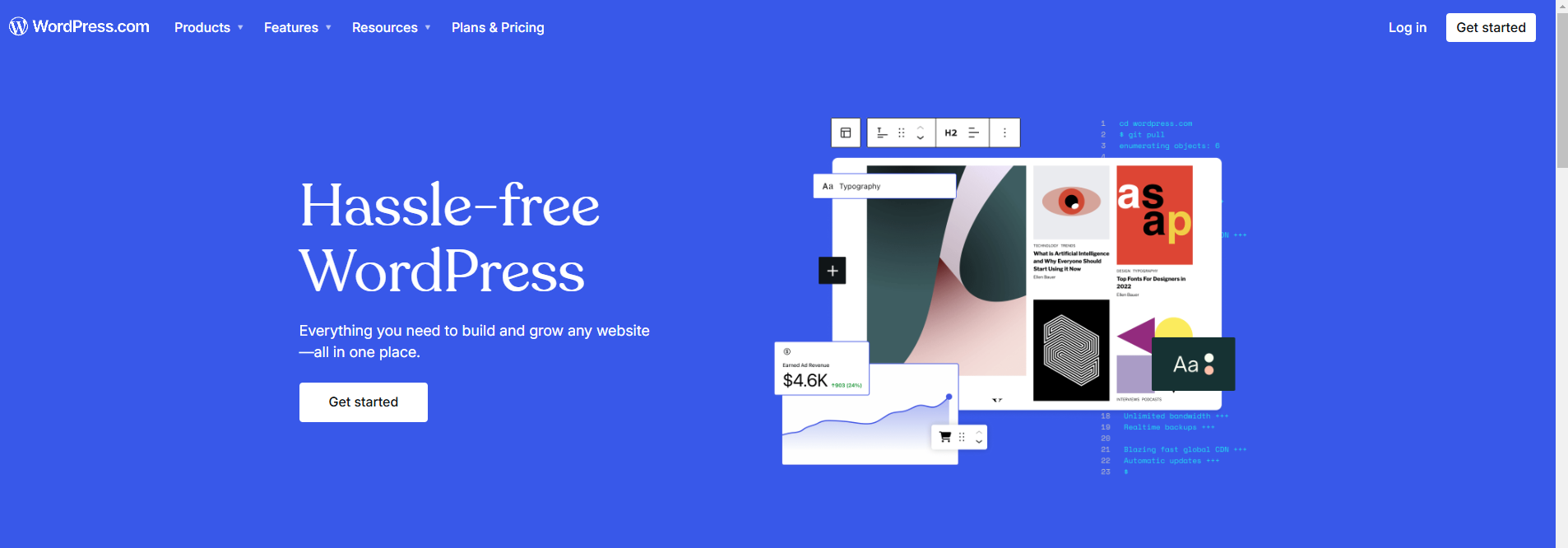
WordPress is hands down the most powerful and flexible website builder out there. It’s open-source, which means you’re in control—no platform restrictions, no limitations. Whether you're launching a blog, a business website, or even a full-blown e-commerce store, WordPress can handle it. And the best part? Over 40% of the internet runs on WordPress, so you know it’s the real deal.
With thousands of themes and plugins, you can build exactly what you want—no compromises. But there’s a catch: WordPress isn’t a plug-and-play solution like Wix or Shopify. You’ll need to set up hosting, install plugins, and manage updates. If that sounds like a hassle, it might not be for you. But if you want maximum control and customization, nothing else comes close.
Who Should Use WordPress?
- Content-driven businesses – Blogs, news sites, and media platforms thrive on WordPress.
- SEO-focused businesses – If ranking on Google matters to you, WordPress is your best bet.
- Anyone who wants full control – Unlike Shopify, you’re not locked into a rigid system. Unlike Wix, you’re not stuck with basic templates.
Pros and Cons of WordPress
WordPress Pricing & Costs
- Hosting: $5–$30/month (varies by provider and site size)
- Premium themes & plugins: $20–$300 (optional, but worth it)
- Security & backups: $10–$20/month (recommended)
Webflow – The Best No-Code Design Platform
What is Webflow?

Webflow is what happens when you mix design flexibility with no-code ease—but don’t be fooled, this isn’t your average drag-and-drop builder.
It’s a visual web design tool that gives you full creative control, without forcing you to write a single line of code (unless you want to). It also comes with built-in hosting, meaning you don’t have to deal with third-party providers.
If you love design but hate the restrictions of traditional website builders, Webflow is a game-changer. You can tweak layouts, animations, and interactions down to the pixel—all without relying on plugins or templates.
Who Should Use Webflow?
Webflow is built for people who care about design. If you’re a freelancer, agency, or brand that wants a highly polished, unique website, this is for you. It’s also great for service-based businesses, portfolios, and startups that need a high-end feel without hiring a full development team.
But if you just want a quick website without much customization? Webflow might be overkill. It has a learning curve, and while it’s no-code, it still requires some effort to master.
Pros and Cons of Webflow
Webflow Pricing & Costs
Webflow isn’t the cheapest option, but it’s reasonable for what you get. The basic site plans start around $14/month, while e-commerce plans can go up to $39+/month. Hosting is included, but if you need advanced features, expect to pay more.

If you’re a designer, creative agency, or brand that values aesthetics and flexibility, Webflow is worth every penny. If you just want a simple site with minimal effort? Probably not the best pick for you.
Shopify – The E-Commerce Powerhouse
What is Shopify?

If you’re serious about selling online and don’t want to deal with the headaches of managing a website, Shopify is hands-down the best choice. It’s an all-in-one platform that handles everything—hosting, security, payments, inventory, and even marketing tools.
Unlike WordPress or Webflow, Shopify isn’t a general website builder—it’s built for e-commerce, and that focus makes all the difference. Whether you’re running a small product-based business or scaling to a full-fledged brand, Shopify is designed to make selling as simple as possible.
Who Should Use Shopify?
If your goal is to sell products online without wrestling with website builders, Shopify is for you. It’s perfect for small businesses, dropshippers, and brands that just want a store that works.
But if you need complete creative control, heavy customization, or a site that’s not focused on selling, Shopify might feel a bit restrictive. It’s built for e-commerce—not for blogs, content-heavy sites, or full-blown brand experiences.
Pros and Cons of Shopify
Shopify Pricing & Costs
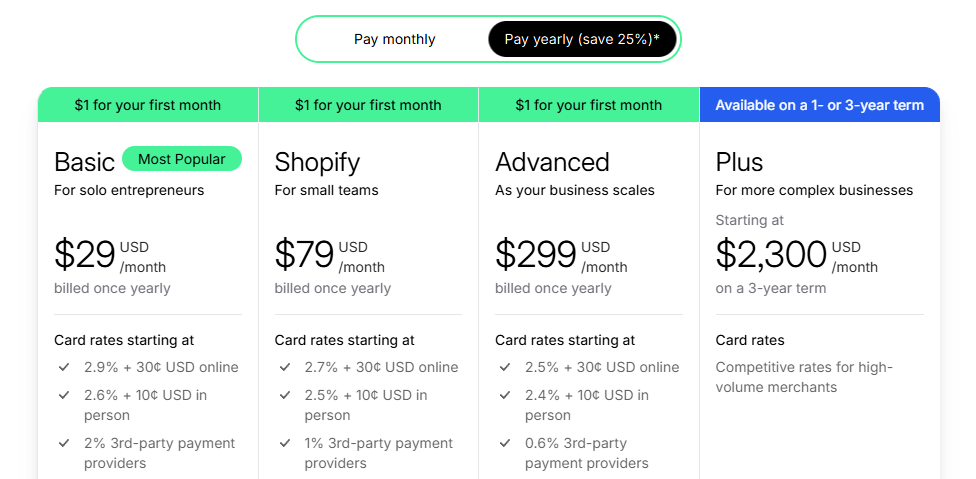
Shopify isn’t cheap. The Basic plan starts at $29/month (billed yearly), but serious businesses will likely need the $299/month plan or higher. On top of that, Shopify takes a cut of every sale unless you use their payment processor.
If you’re running a real e-commerce business, the cost is worth it. Shopify makes selling online easy, and the money you save on headaches and wasted time? That’s priceless.
Wix – The Easiest Website Builder
What is Wix?

If you just need a website up and running ASAP, Wix is your best bet. No coding, no confusing setup—just pick a template, drag and drop some elements, and you’re live. It’s built for people who don’t want to deal with the technical side of websites. Everything—hosting, security, and updates—is handled for you.
Wix takes all the complexity out of creating a website. It’s like using Canva but for web design—super visual, with pre-made templates and a simple drag-and-drop editor. It’s great for small business owners who don’t want to spend weeks figuring out WordPress or Webflow.
Who Should Use Wix?
- Small business owners, freelancers, and entrepreneurs who want a simple website without the hassle.
- Anyone who needs a portfolio, personal site, or business page but doesn’t care about deep customization.
- People who don’t want to deal with hosting, security, or maintenance—Wix handles all of that for you.
If you’re serious about SEO, though, or need complete design freedom, you might want to look elsewhere.
Pros and Cons of Wix
Wix Pricing & Costs

Wix keeps things simple with four pricing plans:
- $17/month – Light Plan → Good for personal sites, but comes with basic features.
- $29/month – Core Plan → Best for small businesses.
- $36/month – Business Plan → Adds e-commerce features, making it a solid option for online stores.
- $159/month – Business Elite Plan → Premium features for larger businesses that need advanced support and scalability.
For most small businesses, the Core or Business plan is the sweet spot. If you're running a serious site, you might want to go higher, but for simple websites, Wix’s lower plans work just fine.
Framer – The Best for High-End Design & Animation
What is Framer?

Framer isn’t your average website builder—it’s a design-first platform made for those who want pixel-perfect control and stunning animations.
If Webflow is for no-code designers, Framer takes it a step further with interactive UI, smooth animations, and a modern, sleek feel. It’s built for creative professionals who want their websites to stand out.
I mean just take a look at The Tinypod website that was built entirely using framer. Great look, feel and aesthetic design!
Who Should Use Framer?
- Designers and agencies that want full creative control without coding everything from scratch.
- Startups and brands that need an eye-catching, modern website to impress visitors.
- Businesses that rely on visual storytelling—think portfolios, landing pages, and high-end marketing sites.
Pros and Cons of Framer
Framer Pricing & Costs
Framer offers Personal and Business plans, depending on your needs:

Personal Plans (For Individuals & Small Projects)
- $5/month – Mini Plan → For Landing Pages.
- $15/month – Basic Plan → 1,000 pages and 1GB storage.
- $30/month – Pro Plan → 10,000 pages and 10GB storage

Business Plans (For Growing Companies & Agencies)
- $75/month – Startup Plan → Designed for small businesses needing advanced features.
- $200/month – Scale-Up Plan → More resources, better collaboration tools, and premium support.
- Custom Pricing – Enterprise Plan → Tailored for large businesses with high-traffic needs.
If you're building a visually stunning, high-performance website, Framer is a solid choice. But if you’re looking for a simple, budget-friendly option, other platforms might be a better fit.
Key Features Comparison – WordPress vs. Webflow vs. Shopify vs. Wix vs. Framer

Final Thoughts – Which Platform Should You Choose?
There’s no one-size-fits-all answer. The best platform depends on your business goals, technical skill, and budget.
- If SEO and content are your priority → Go with WordPress.
- If you want complete design control → Webflow is your best bet.
- If you’re focused on selling products → Shopify is the clear winner.
- If you need a simple, no-fuss website → Wix is the easiest option.
- If you’re all about animations and modern UI → Framer is unmatched.
Need help choosing or setting up your website?
At Spresso, we build high-performing, conversion-focused websites tailored to your needs. Whether it’s WordPress, Webflow, Shopify, or something else, we make sure your site is built to win.
🚀 Let’s build your perfect website—Get in touch today!

.svg)




.svg)

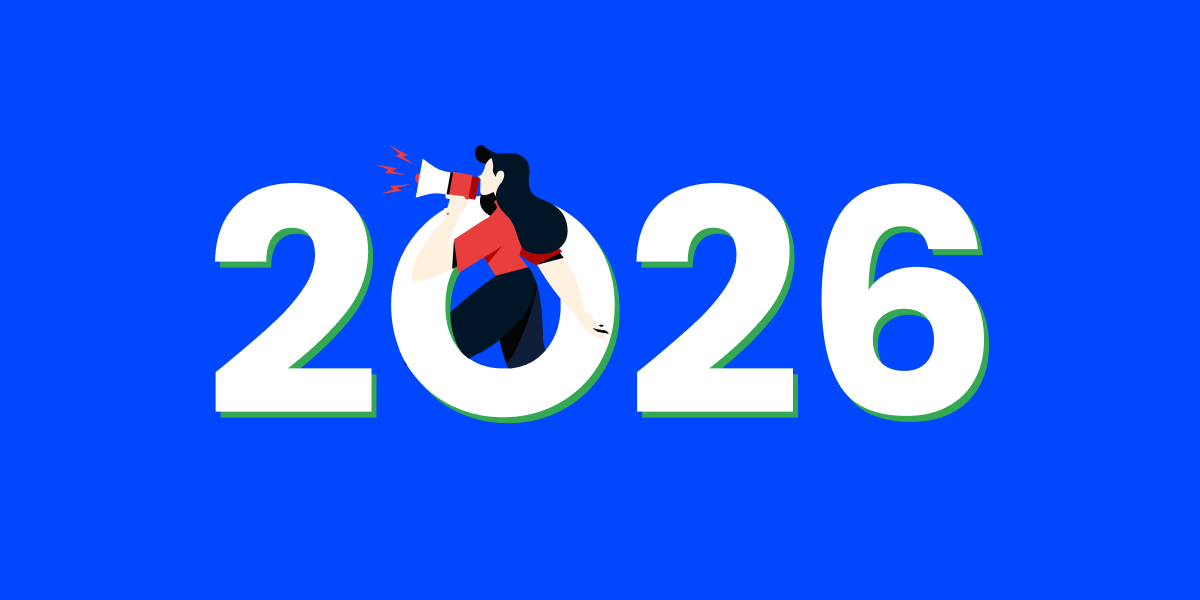






.png)


%20(5).svg)